Bao wrote:Dmitri wrote:Switch to Chrome man... Chrome is 'old school' now. IE is just old.

(And fat and slow.)
I would recommend Firefox. Don't let Google use your internet habits for their Evil Masterplan.

Seriously, everyone should abandon Chrome and never be logged in to any google account. Use other search engines as well. Seriously... they ARE evil.

)
Second that.
Chrome has a voice activated search option that is left on by default. That means that for most computers, Chrome is recording through your microphone.
arstechnica.com/security/2014/01/speech-recognition-hack-turns-google-chrome-into-advanced-bugging-device/
Bummer this macbook I inherited has no external mic port. On my previous laptop I used to keep a dead mic chord plugged in to block it. I made a little cover for the built in camera be keep that covered. Newer laptops all have cameras and microphones that can be hacked and turned on remotely without your knowing. Chrome likes to listen to your mic "just in case" you try to use the voice activated search function. No actual human is listening, AFAIK, but to me, that's besides the point.
Bad google, bad!


 Just out of curiosity, what browser are you using? It's not chrome, right?
Just out of curiosity, what browser are you using? It's not chrome, right? (And fat and slow.)
(And fat and slow.)

